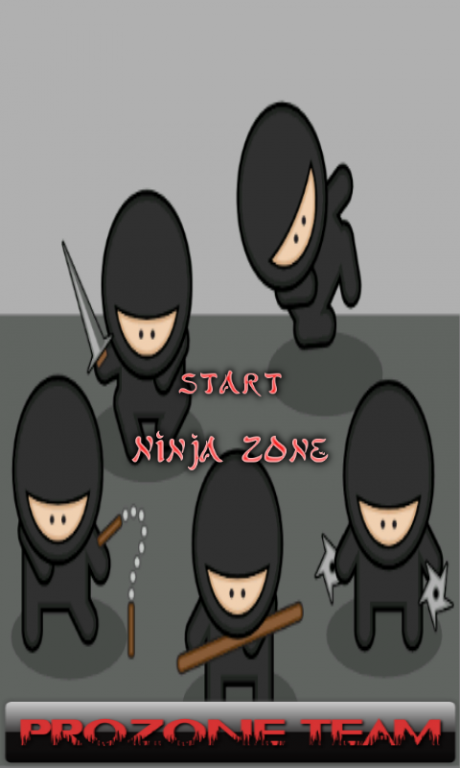Ninja Zone 2.0
Free Version
Publisher Description
Step into the world of Ninja Zone brought to you by the ProZone Team!
This is a thrilling tile matching game where the user is given a time limit to match all corresponding Ninja game tiles with one another!
The Rules:
You can only match 2 tiles at a time.
Located at the bottom of the screen is a refresh button and find match button.
Both buttons are limited to 3 times per round.
There must be a clear path between the tiles for them to match.
Each consecutive round the timer is reduced by 10 seconds making it more difficult each following round.
I challenge you young grasshappa! How far can you get?
HUGE THANKS TO: FoolBoyMedia
For supplying the game-play song.
I encourage you to check out his page!! All of his sounds are awesome and high quality!
FoolBoyMedia's Links:
http://www.foolboymedia.co.uk/
https://www.freesound.org/people/FoolBoyMedia/
Thanks again FoolBoyMedia!!
Also thanks to Joel Azzopardi for the sword sound when selecting game tiles.
https://www.freesound.org/people/JoelAudio/sounds/77611/
Thanks for playing!!
ProZone Team
http://www.prozoneteam.com/
About Ninja Zone
Ninja Zone is a free app for Android published in the Action list of apps, part of Games & Entertainment.
The company that develops Ninja Zone is ProZone Team. The latest version released by its developer is 2.0.
To install Ninja Zone on your Android device, just click the green Continue To App button above to start the installation process. The app is listed on our website since 2015-04-21 and was downloaded 2 times. We have already checked if the download link is safe, however for your own protection we recommend that you scan the downloaded app with your antivirus. Your antivirus may detect the Ninja Zone as malware as malware if the download link to com.ProZone.NinjaZone.NinjaZone is broken.
How to install Ninja Zone on your Android device:
- Click on the Continue To App button on our website. This will redirect you to Google Play.
- Once the Ninja Zone is shown in the Google Play listing of your Android device, you can start its download and installation. Tap on the Install button located below the search bar and to the right of the app icon.
- A pop-up window with the permissions required by Ninja Zone will be shown. Click on Accept to continue the process.
- Ninja Zone will be downloaded onto your device, displaying a progress. Once the download completes, the installation will start and you'll get a notification after the installation is finished.